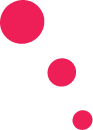Frequently Asked Questions
Google penalties are sanctions imposed by Google on websites that violate its Webmaster Guidelines. These penalties can range from a decrease in search engine rankings to complete removal from Google's index, depending on the severity of the violation.
Moris Media lists some common types of Google penalties and suggests how to avoid them:
Algorithmic penalties: Algorithmic penalties are imposed by Google's search algorithms, such as Google Panda or Google Penguin. These penalties are usually the result of violations such as keyword stuffing, cloaking, or buying links. To avoid algorithmic penalties, you should follow Google's Webmaster Guidelines, focus on providing high-quality content, and avoid black hat SEO techniques.
Manual penalties: Manual penalties are imposed by Google's human reviewers, typically in response to a violation reported by a user or competitor. Manual penalties can be more severe than algorithmic penalties and can result in a complete loss of search engine visibility. To avoid manual penalties, you should follow Google's Webmaster Guidelines, monitor your backlinks for suspicious activity, and respond promptly to any violation notices.
Duplicate content penalties: Duplicate content penalties are imposed on sites that have a significant amount of identical or very similar content on multiple pages. To avoid duplicate content penalties, you should focus on creating original and high-quality content, avoid copying content from other sites, and use canonical tags to indicate the preferred version of a page.
Thin content penalties: Thin content penalties are imposed on sites that have a significant amount of low-quality or shallow content that does not provide value to users. To avoid thin content penalties, you should focus on creating high-quality and informative content that addresses the needs and interests of your target audience.
The Google algorithm is a complex mathematical formula used by Google's search engine to determine the relevance and importance of web pages in search results. The algorithm takes into account a variety of factors, including keywords, content quality, site speed, backlinks, and many others.
The Google algorithm works by analysing web pages and assigning them a score based on their relevance and authority. When a user enters a search query, Google's algorithm ranks the relevant pages based on their scores and displays the results in order of relevance.
Google's algorithm is constantly evolving and being updated to provide better search results for users. Google typically announces major updates to its algorithm, such as the recent BERT update, which improved Google's ability to understand natural language queries.
Moris Media provides some of the factors that Google's algorithm considers when ranking web pages:
Relevance: Google's algorithm analyses the content of web pages to determine their relevance to a user's search query.
Authority: Google's algorithm evaluates the authority of web pages based on the quantity and quality of backlinks pointing to the page.
User experience: Google's algorithm considers factors such as site speed, mobile optimization, and user engagement to determine the overall user experience of a web page.
Content quality: Google's algorithm evaluates the quality of content on a web page based on factors such as accuracy, depth, and originality.
Connect with the SEO Experts at Moris Media to learn best practices of website optimization for Google algorithm.
The Google Search Console (previously known as Google Webmaster Tools) is a free tool provided by Google that allows website owners and webmasters to monitor and maintain their site's presence in Google search results. The Search Console provides a wealth of data and insights into how Google crawls and indexes your site, as well as any issues that may be impacting your site's performance in search results.
To use the Google Search Console, you will need to verify ownership of your website and add your site to the Search Console. Once your site is added, you can access the various features and reports provided by the Search Console. Moris Media provides you with some of the best practices for using the Google Search Console:
i. Regularly monitor your site's performance and indexing status to ensure that all of your pages are being crawled and indexed by Google.
ii. Use the search analytics feature to identify keywords and queries that are driving traffic to your site, and use this information to optimize your content and on-page SEO.
iii. Submit a sitemap of your site to help Google crawl and index your pages more efficiently.
iv. Monitor for any security issues and take prompt action to resolve any issues that are identified.
Google Analytics is a free web analytics tool provided by Google that allows website owners and marketers to track and analyse website traffic and user behavior. It provides a wealth of data and insights into how users are interacting with your site, as well as how your site is performing in terms of traffic and engagement with features that include:
Traffic analysis: Google Analytics provides information on the amount and source of traffic to your site, including organic search traffic, referral traffic, and social media traffic. This data can be used to identify which channels are driving the most traffic to your site and to optimize your SEO strategy accordingly.
User behavior analysis: Google Analytics provides insights into how users are interacting with your site, including metrics such as bounce rate, time on site, and pages per session. This data can be used to identify user behavior patterns and to optimize your site's navigation and user experience.
Conversion tracking: Google Analytics allows you to track and analyse website conversions, such as form submissions or product purchases. This data can be used to optimize your site's conversion rate and to identify opportunities for improving your SEO strategy.
Keyword analysis: Google Analytics provides insights into which keywords and search terms are driving traffic to your site. This data can be used to identify which keywords are most valuable to your business and to optimize your content and on-page SEO accordingly.
Connect with the SEO experts at Moris Media to learn how to use Google Analytics in the most effective manner.
Bing Webmaster Tools is a free tool provided by Microsoft that allows website owners and marketers to monitor and maintain their site's presence in Bing search results. Similar to Google Search Console, Bing Webmaster Tools provides a wealth of data and insights into how Bing crawls and indexes your site, as well as any issues that may be impacting your site's performance in Bing search results.
Site performance: Bing Webmaster Tools provides information on your site's performance in Bing search results, including impressions, clicks, and click-through rates.
Indexing status: Bing Webmaster Tools provides information on how many pages of your site have been indexed by Bing, as well as any indexing issues that may be impacting your site.
Search keywords: Bing Webmaster Tools provides insights into the keywords and queries that are driving traffic to your site from Bing search results.
Sitemaps: Bing Webmaster Tools allows you to submit a sitemap of your site to help Bing crawl and index your pages more efficiently.
Crawl issues: Bing Webmaster Tools alerts you to any crawl issues that may be impacting your site's visibility in Bing search results.
To use Bing Webmaster Tools for SEO, you will need to verify ownership of your website and add your site to Bing Webmaster Tools. Once your site is added, you can access the various features and reports provided by Bing Webmaster Tools.
A 301 redirect is a server-side HTTP status code that indicates a permanent redirect from one URL to another. When a user or search engine crawler attempts to access the original URL, the server will automatically redirect them to the new URL.
301 redirects are commonly used to redirect old or outdated URLs to new or updated URLs. This can be helpful in a number of situations, such as when you have changed your site's URL structure, moved content to a new domain, or updated the URL of a specific page.
Moris Media lists the ways that 301 redirects can affect SEO:
Preservation of link equity: When a 301 redirect is used to redirect an old URL to a new URL, any inbound links pointing to the old URL will be redirected to the new URL. This helps to preserve the link equity of the original URL and pass it along to the new URL.
Page authority transfer: When a 301 redirect is used to redirect an old URL to a new URL, any page authority or ranking signals associated with the old URL will be transferred to the new URL. This helps to ensure that the new URL has the best possible chance of ranking well in search results.
Prevention of duplicate content: When multiple URLs contain the same content, it can be seen as duplicate content by search engines, which can negatively impact SEO. By using a 301 redirect to redirect duplicate URLs to a single, canonical URL, you can help to prevent duplicate content issues.
Improved user experience: When users attempt to access an old or outdated URL, a 301 redirect can automatically redirect them to the new, updated URL. This helps to improve the user experience by ensuring that users are directed to the correct page and can find the content they are looking for.
A 404 error is an HTTP status code that indicates that the requested page or resource could not be found on the server. This typically occurs when a user or search engine crawler attempts to access a page or resource that has been deleted or moved without a proper redirect in place. The reasons through which it can impact SEO include:
Loss of link equity: When a page or resource returns a 404 error, any inbound links pointing to that page or resource will not pass along their link equity to your site. This can result in a loss of valuable backlinks, which can negatively impact your site's overall SEO performance.
Negative user experience: When a user encounters a 404 error, they may become frustrated or confused and may leave your site. This can result in a high bounce rate and a lower time on site, both of which can negatively impact your site's SEO.
Negative impact on crawlability: When search engine crawlers encounter a 404 error, they may assume that the page or resource has been permanently removed and may remove it from their index. This can result in a negative impact on your site's crawlability and overall visibility in search results.
Moris Media suggests the following steps to minimize the negative impact of 404 errors on your site's SEO:
Use a custom 404 error page: By creating a custom 404 error page, you can provide users with helpful information and links to other areas of your site. This can help to reduce the negative impact on user experience and encourage users to continue exploring your site.
Monitor for 404 errors: Regularly monitor your site for 404 errors using tools such as Google Search Console or Bing Webmaster Tools. This can help you identify and resolve 404 errors before they have a significant impact on your site's SEO.
Implement proper redirects: When moving or deleting pages or resources on your site, be sure to implement proper redirects, such as 301 redirects, to redirect users and search engines to the new location of the page or resource. This can help to preserve link equity and prevent negative impact on crawlability.
Duplicate content refers to content that appears in more than one location on the internet. This can occur for a variety of reasons, such as when a website publishes the same content on multiple pages or when multiple websites publish the same content. Duplicate content can have a negative impact on SEO because search engines may have difficulty determining which version of the content to show in search results, and may even penalize sites with a large amount of duplicate content.
To avoid the negative impact of duplicate content on SEO, Moris Media suggests:
Create unique and valuable content: By creating unique and valuable content, you can help to ensure that your site stands out from other sites and provides value to users.
Use canonical tags: If you have multiple pages on your site that contain similar or identical content, you can use canonical tags to indicate which page should be considered the "canonical" version of the content. This can help to consolidate the page authority and prevent the splitting of link equity.
Use 301 redirects: When moving or deleting content on your site, be sure to use 301 redirects to redirect users and search engines to the new location of the content. This can help to consolidate the page authority and prevent the splitting of link equity.
Monitor for duplicate content: Regularly monitor your site for duplicate content using tools such as Google Search Console or Bing Webmaster Tools. This can help you identify and resolve duplicate content issues before they have a negative impact on your site's SEO.
Thin content refers to low-quality, shallow, or minimal content that does not provide value to users. Thin content may be pages with little or no text, pages with duplicated content, or pages with very little useful information for the user. Thin content can have a negative impact on SEO because search engines strive to provide high-quality and relevant content to their users. Pages with thin content may be seen as low-quality, which can negatively affect their rankings in search results. To avoid the same, SEO experts at Moris Media suggest:
Focus on quality content: Create high-quality, relevant, and valuable content that provides value to your users. This can help to improve your rankings in search results and provide a better user experience.
Eliminate duplicate content: Remove any duplicate or low-quality content from your site. This can help to avoid penalties and improve your rankings in search results.
Consolidate similar content: If you have multiple pages on your site with similar content, consider consolidating them into a single, more comprehensive page. This can help to improve the quality of your content and avoid thin content issues.
Regularly update and refresh content: Keep your content fresh and up-to-date by regularly adding new content and updating old content. This can help to improve your rankings in search results and provide a better user experience.
A site audit is a process of evaluating the health and performance of a website, with the goal of identifying areas for improvement. A site audit can be conducted manually or through the use of specialized tools that analyse various aspects of a website, such as technical SEO, on-page SEO, content quality, backlinks, and user experience.
Moris Media asserts that site audit is important for SEO because it can help to identify areas of a website that may be negatively impacting its search engine visibility and rankings. By conducting a site audit, you can uncover issues such as broken links, duplicate content, slow page load times, and other technical SEO problems that may be preventing your site from ranking well in search results. Additionally, a site audit can help to identify opportunities for improvement in areas such as content quality, user experience, and backlink profiles.
Schema markup is a form of structured data that provides additional context and information about the content on a web page to search engines. This markup is added to the HTML code of a web page and provides a standardized way of communicating information about things like products, recipes, events, and more. By using schema markup, webmasters can help search engines better understand the content on their pages, which can improve the relevance and accuracy of search results.
Moris Media, India’s leading SEO agency, highlights some impactful aspects:
Increased visibility in search results: Pages that use schema markup may be eligible to appear in rich snippets, which are enhanced search results that provide additional information and context about the content on the page. This increased visibility can lead to higher click-through rates and more traffic to your site.
Better understanding of page content: Schema markup provides search engines with a standardized way of understanding the content on a web page. This can lead to more accurate indexing and better rankings in search results.
Improved relevance: By providing additional context and information about the content on a web page, schema markup can help to improve the relevance of search results, leading to a better user experience.
Increased click-through rates: Pages that appear in rich snippets may have higher click-through rates than regular search results, as users are more likely to click on results that provide additional context and information about the content.
Local business schema is a type of structured data that provides additional information about a local business to search engines. This markup can include details such as the business name, address, phone number, opening hours, reviews, and more. By adding local business schema to a website, businesses can improve their visibility and rankings in local search results, as well as provide more information to potential customers.
Structured data is a type of markup language that provides additional context and information about the content on a web page to search engines. This markup can include details such as the page title, author, date published, featured image, and more. The impact it has on SEO includes:
Improved understanding of page content: Structured data provides search engines with a standardized way of understanding the content on a web page. This can lead to more accurate indexing and better rankings in search results.
Enhanced search features: Structured data can enable additional search features, such as rich snippets, knowledge panels, and carousels. These features can make it easier for users to find and interact with the content on a web page, leading to a better user experience and potentially higher click-through rates.
Increased visibility in search results: Pages that use structured data may be eligible to appear in rich snippets, knowledge panels, and other enhanced search features. This increased visibility can lead to higher click-through rates and more traffic to your site.
Improved relevance: By providing additional context and information about the content on a web page, structured data can help to improve the relevance of search results, leading to a better user experience.
A featured snippet is a type of search result that appears at the top of the search engine results page (SERP) in a special box, providing a summary of the content on a web page that best matches the user's search query. Featured snippets are designed to provide quick answers to users' questions without requiring them to click through to a website.
SEO experts at Moris Media highlights the tricks of optimizing features snippets:
Identify relevant keywords: Conduct keyword research to identify the keywords that are most likely to trigger a featured snippet. Focus on long-tail keywords that are closely related to the topic of your content.
Create high-quality content: Create high-quality content that answers the user's question in a clear and concise manner. Use headings, bullet points, and other formatting to make your content easy to read and understand.
Use structured data: Use structured data such as schema markup to provide additional information about your content to search engines.
Optimize for the right type of featured snippet: There are several types of featured snippets, including paragraphs, lists, and tables. Identify the type of featured snippet that is most appropriate for your content and optimize accordingly.
Provide a clear and concise answer: Featured snippets typically provide a short summary of the content on a web page. Provide a clear and concise answer to the user's question in the first few sentences of your content.
Focus on user intent: Understand the user's intent behind their search query and optimize your content accordingly. Focus on providing valuable information that meets the user's needs.
The Knowledge Graph is a knowledge base created by Google to provide users with more accurate and relevant search results by connecting various entities and facts. The Knowledge Graph displays information directly in the search results, rather than requiring users to click through to a website. This feature helps to improve the user experience and provide quick answers to users' questions and Moris Media tells you how you can optimize it.
Create high-quality content: Focus on creating high-quality content that provides valuable and accurate information about your topic. Use clear and concise language, and make sure your content is well-organized and easy to read.
Use structured data: Use structured data such as schema markup to provide additional information about your content to search engines.
Include relevant information: Include relevant information about the entities related to your topic, such as people, places, and events. Make sure this information is accurate and up-to-date.
Optimize for entity search: Focus on optimizing your content for entity search by including information about specific entities related to your topic. Use relevant keywords and phrases that relate to these entities.
Focus on local optimization: If your business has a physical location, focus on local optimization by including information about your location, hours of operation, and contact information.
Encourage social sharing: Encourage social sharing of your content to increase its visibility and relevance. Use social media platforms to promote your content and encourage others to share it.
Google My Business (GMB) is a free tool provided by Google that allows businesses to manage their online presence on Google, including their business information, reviews, and photos. It is an essential tool for local SEO as it can help businesses to appear in local search results and improve their visibility and credibility to potential customers and Moris Media provides you with usage guidelines.
Claim and verify your listing: First, claim and verify your business listing on Google My Business to ensure that your business information is accurate and up-to-date.
Optimize your profile: Make sure that your GMB profile is complete and accurate, including your business name, address, phone number, website URL, and hours of operation. Also, add photos and videos to showcase your business to potential customers.
Encourage reviews: Encourage your customers to leave reviews on your GMB profile, as positive reviews can improve your visibility and credibility in local search results.
Monitor and respond to reviews: Monitor your GMB profile for new reviews and respond to them promptly, both positive and negative. This can show potential customers that you care about their feedback and are committed to providing excellent customer service.
Use Google Posts: Use Google Posts to share updates, promotions, and other news with potential customers. These posts can appear in local search results and help to increase your visibility.
Analyse your performance: Use the analytics tools provided by Google My Business to monitor your performance, including your profile views, clicks, and actions. Use this data to optimize your profile and improve your local SEO
Moris Media believes that citations are an important factor in local SEO, as they can help to improve a business's visibility and credibility in local search results. By ensuring that their business information is consistent and accurate across all online directories and platforms, businesses can increase their chances of appearing in local search results and connecting with potential customers.
Google Map Pack (also known as the Local Pack or 3-Pack) is a feature of Google Maps and Google Search that displays the top three local businesses related to the user's search query on a map with contact details and directions. Moris Media provides you with optimization guidelines:
Create a Google My Business profile: The first step to appearing in the Google Map Pack is to create and optimize your Google My Business profile. Fill in all the details about your business, including your name, address, phone number, hours of operation, and photos.
Use local keywords: Use local keywords in your website content, meta tags, and headings to indicate your business's location and relevance to local searches.
Get listed on local directories: Get listed on local directories such as Yelp, Yellow Pages, and other niche-specific directories. Ensure that your business name, address, and phone number (NAP) are consistent across all directories and your website.
Get customer reviews: Encourage your customers to leave positive reviews on your Google My Business profile and other online directories. Positive reviews can help to improve your business's visibility and credibility in local search results.
Optimize your website for local SEO: Optimize your website for local SEO by including local keywords in your content, meta tags, and headings. Also, include your business address and phone number on your website.
Use Google Maps: Embed Google Maps on your website to indicate your business's location and make it easier for potential customers to find you.
Use schema markup: Use schema markup on your website to provide search engines with additional information about your business, such as your address, phone number, and hours of operation.
As the leading SEO agency in India, Moris Media lists out some of the most common SEO mistakes that you need to avoid:
Keyword stuffing: Avoid stuffing your content with too many keywords, as this can make your content difficult to read and appear spammy to search engines.
Duplicate content: Avoid using duplicate content on your website, as this can confuse search engines and potentially harm your website's ranking.
Ignoring mobile optimization: Make sure your website is optimized for mobile devices, as an increasing number of users are accessing the internet on mobile devices.
Neglecting user experience: Focus on providing a positive user experience by ensuring that your website is easy to navigate, loads quickly, and provides valuable and relevant information to users.
Neglecting local SEO: If your business has a physical location, make sure to optimize for local SEO by creating a Google My Business profile, getting listed on local directories, and using local keywords in your content.
Ignoring social media: Use social media to promote your content and engage with your audience, as this can help to drive traffic to your website and improve your online presence.
Ignoring analytics: Use analytics tools such as Google Analytics to monitor your website's performance and identify areas for improvement. Use this data to optimize your website for better performance and improved SEO.
Influencer marketing works by partnering with individuals who have a significant following and influence over a particular audience or market segment. The influencer promotes the brand's product or service through their social media platforms or other channels, and in return, they receive compensation or other incentives such as free products or access to exclusive events. The content that the influencer creates can take various forms, such as social media posts, sponsored blog posts, video content, or even live events. The goal of influencer marketing is to increase brand awareness and drive sales by leveraging the influencer's credibility and reach with their audience.
Moris Media, the leading influencer marketing agency in India, states that the success of an influencer marketing campaign depends on several factors, such as choosing the right influencer, developing a compelling message, and measuring the effectiveness of the campaign.












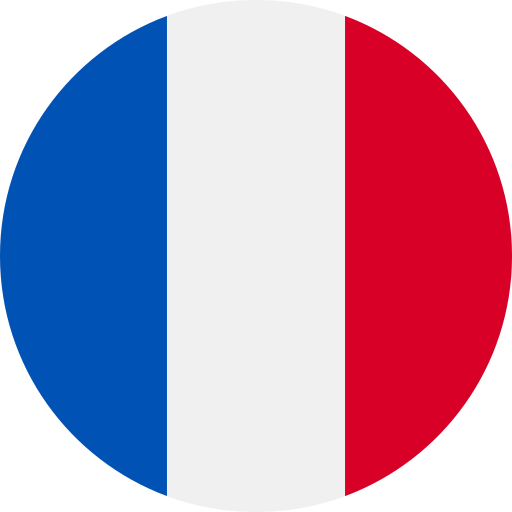






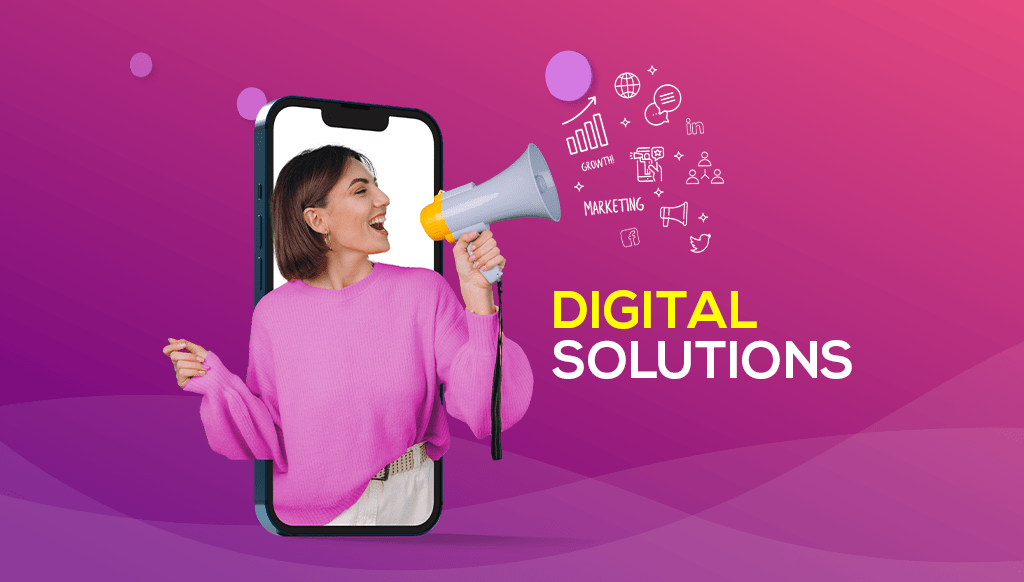



.png?v=1676960503)