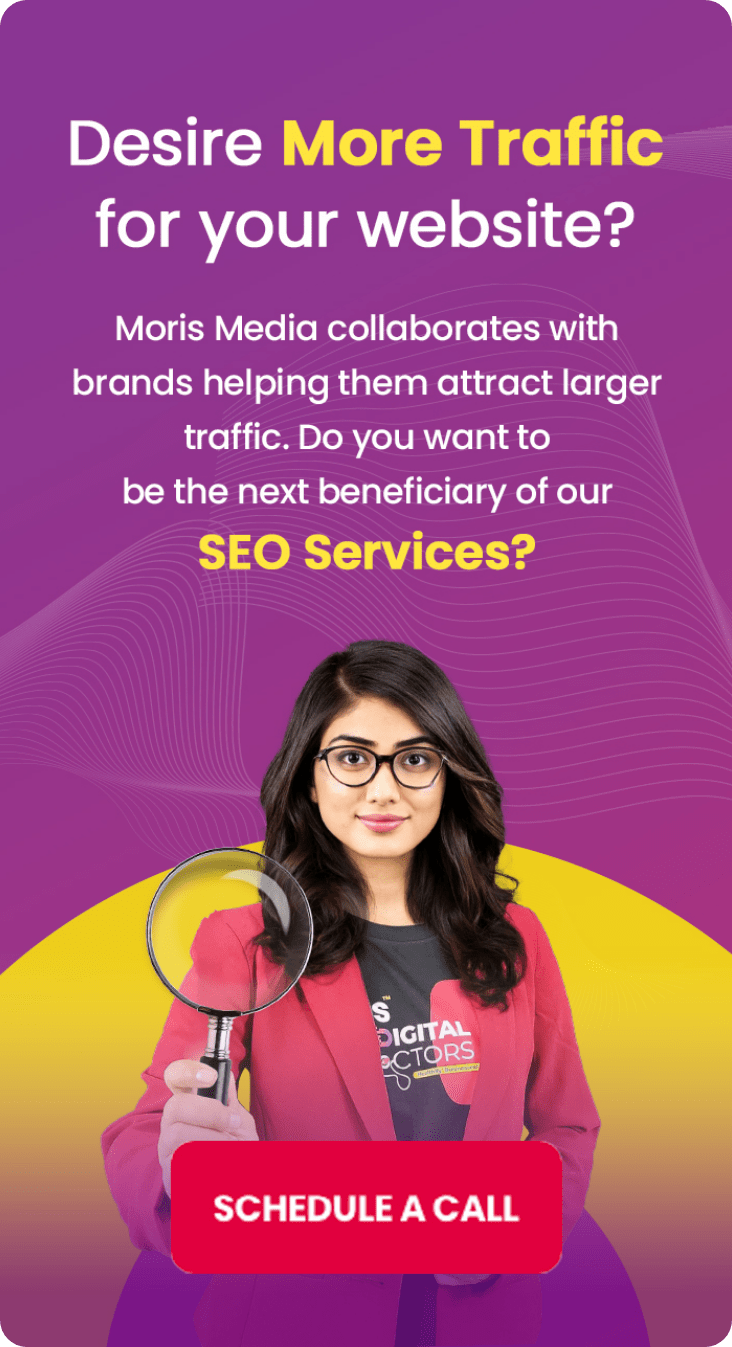Hope you enjoy reading this blog post.
If you want the Moris Media Team to help you get more traffic, just book a call.
Monday, 23 February 2026
Making sure that all readers, including those with impairments, have equitable access to information and literature is crucial in the current digital world. E-books have evolved as a popular and easily available resource for students of all abilities, including those with impairments, as technology continues to play a significant role in the education industry. You may provide readers with impairments a more enjoyable reading experience by including accessibility features in your eBook. To assist you in making your eBook accessible for readers with impairments, Moris Media, India's top marketing firm, has provided some tips.
Make sure your eBook's material is arranged and structured utilizing the proper header levels, paragraphs, and lists. It's crucial to use clear, simple wording when developing an eBook. This will make your eBook's material easier to grasp for readers with impairments. Make sure the non-textual stuff includes text descriptions as well. Additionally, you must make sure that these text descriptions make sense within the context of your eBook. Use semantic markup to describe the function of various components, such as headers and links, to correctly portray the structure and context.
If used properly, videos and graphics may significantly enhance the user experience of your eBook. As a result, they play a crucial role in accessibility solutions for the web. Make sure that any significant images have text replacements or are explained by the text that surrounds them. This will make them easier for readers who are blind to understand. Additionally, ensure sure the alt property of any ornamental pictures is fixed to null. Add transcripts to the videos you include so that deaf readers may comprehend them. Additionally, make sure that text options for blind viewers are included in the videos. To properly communicate the content and context of the image, your alt text should be clear and evocative.
Select typefaces that are simple to read and offer enough contrast between the text and backdrop. Another crucial accessibility factor for both pictures and text in online accessibility solutions is color selection. It is always advisable to use high-contrast color schemes when creating your eBook, such as pale yellow on dark red or black on white. This will make it much easier for readers with poor vision and color blindness to read your material. However, utilizing a lot of colors might be confusing for readers who are visually challenged. So be careful to limit your use of font colors to a maximum of 2 or 3. Use font sizes that are suitable for readers with disabilities, often between 12 and 16 points.
Include navigational elements to help readers move around the eBook effortlessly, such as a table of contents, bookmarks, and page numbers. To make it easier for readers to discover and move quickly to any specific material, offer a linkable table of contents that lists each chapter along with subheadings. Additionally, you may provide page lists and markers that indicate where the equivalent print pages break to help readers navigate to specific pages. When using illustrations, be sure to provide captions next to each table and picture, if needed. It is best to stay away from any text and table pictures. Use precise and relevant descriptions that specify the link's destination in place of general expressions like "click here."
There are varied degrees of accessibility support for various eBook formats. Due to its ability to incorporate accessibility features, EPUB is regarded as one of the most accessible file types. The next step is to choose the appropriate eBook format once you've decided on the platform for publishing your eBook. Remember that not all eBook formats are compatible with all eReading devices. However, you can always convert your files using an eBook conversion program into any format that is compatible with your eReading device. To make sure your eBook complies with suggested accessibility standards, follow accessibility rules like the Web Content Accessibility Rules (WCAG) or the EPUB Accessibility Guidelines (EPUB 3.2).
In conclusion, providing an accessible version of your eBook for readers with disabilities is an essential step in promoting diversity and expanding your readership. Access to eBooks has advantages beyond merely better reading comprehension. Reading abilities like decoding, fluency, and vocabulary growth can all benefit from eBooks. You may make sure that your eBook offers a pleasurable reading experience for all readers, regardless of their ability, by following these recommendations and taking into account the requirements of people with disabilities. Students with learning problems may benefit significantly from using eBooks in their studies. This is because eBooks may provide students extra assistance and accommodations, such as audio explanations and customizable text-to-speech settings, which can help them comprehend and retain the information.
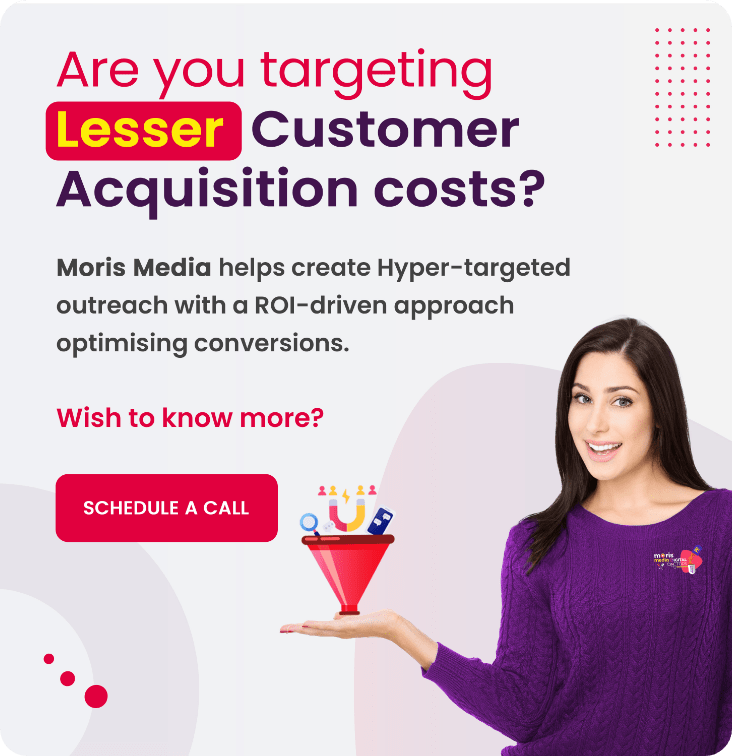
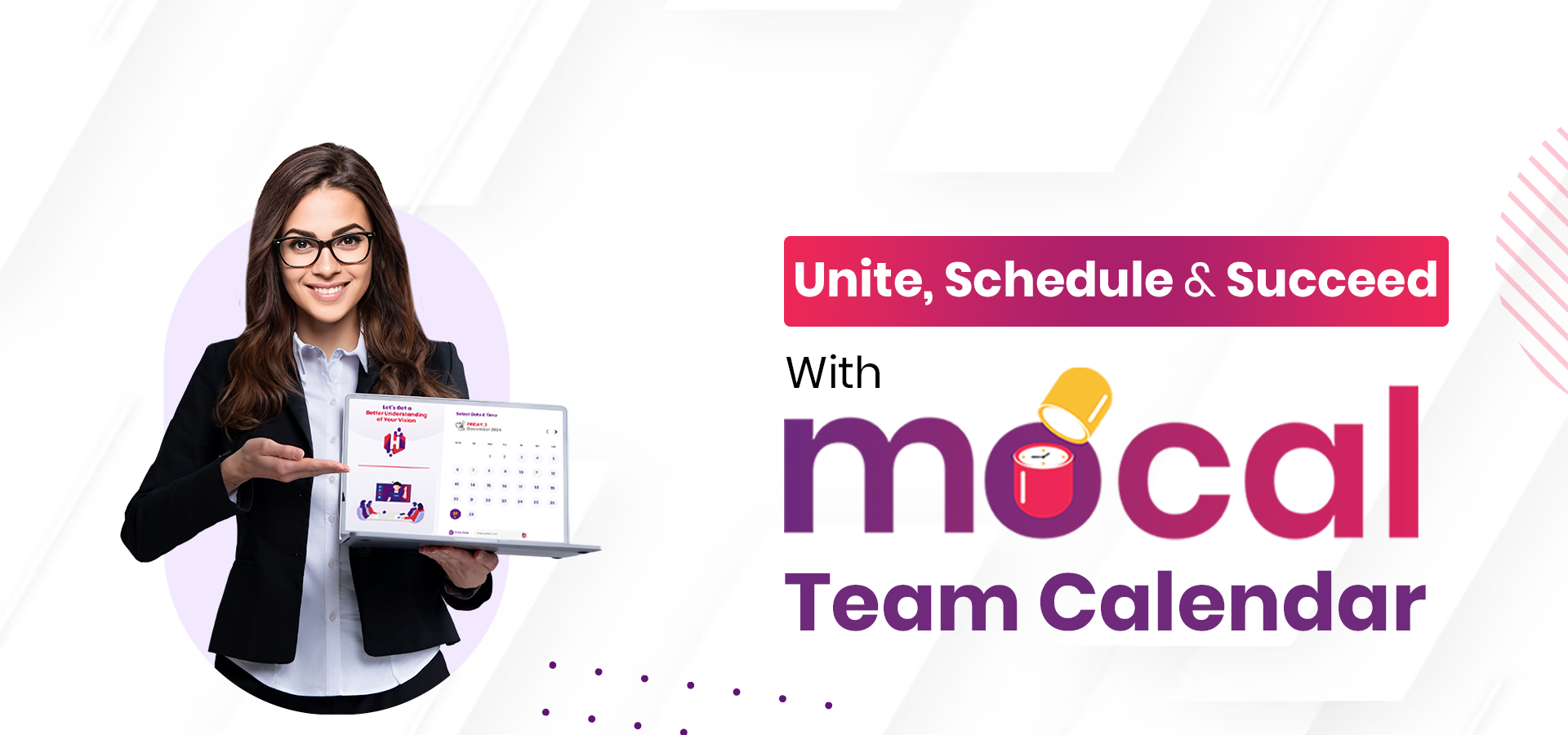
The Power of Team Calendar: Boosting Efficiency and Collaboration with moCal
Read More
Mastering Business Time Management with moCal's Online Calendar For Business
Read More
Unlocking Seamless Collaboration with moCal's Online Shared Calendar
Read More
Unlocking the Power of 7-in-1 moCal: Redefining Efficiency in Modern Business
Read More
Elevating Personal Branding: The Moris Digital Doctors Prescription
Read More